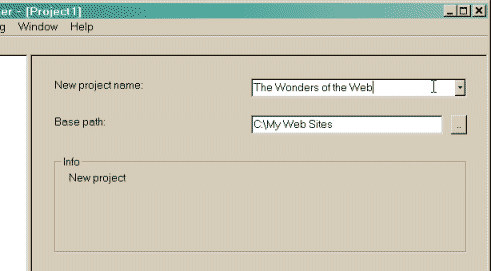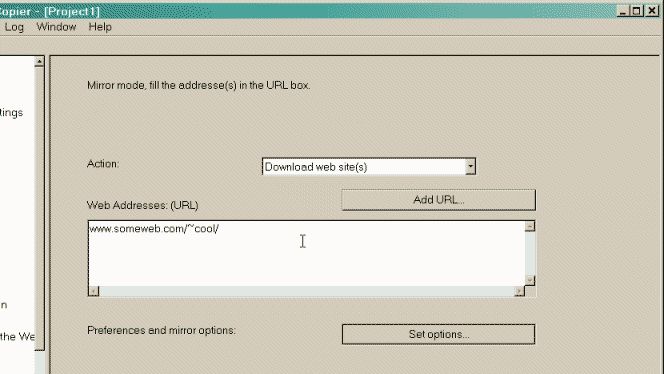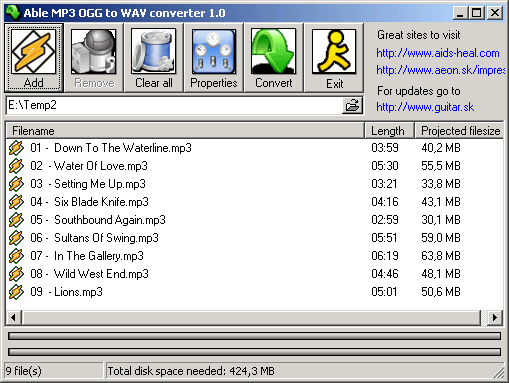Quote:
Originally posted by britmonkey
Hi Sigmer,
Do you still recommend "spyware terminator" like you did in July 2008? i used to use it up untill a recent upgrade, but was wondering if theres something better around now.
I have a pro version of mcAfee for anti-virus, but I like a second level to protect against malware and particulary rogue security tools like "security Antivirus".
Awsome thread btw. Thank you.
Britmonkey
I'll just be completely straight forward with you, the majority of McAfee's standard "pro" products are mediocre at best. I used to be a huge proponent of their products, but not anymore. They won't catch nearly what other programs will.
I do however support their enterprise suite. I used that program for years, and never had any problems. However it's expensive if you go out to buy it, and it does tend to be a slight heftier on the system resources.