Cool man, I'll check those out.
Thanks!
Thanks!
Quote:
Originally posted by sigmer
I know i already posted 1 Pdf creator in this thread, but i just found another, and it seems very good, and easy to use, no advertising in your pdf's
Primo PDF
* Completely free PDF creator - Create PDF files from 300+ file types.
* Make 100% industry-standard PDF from any files that print.
* Create PDF files optimized for print, screen, ebook, or prepress.
Get it [ Link ]
** Note, i saw it had added a "Quick Pdf" button to my "Open Office Writer" its possible it supports "MS Word" the same way
Quote:
Originally posted by EricLindros
Cool man, I'll check those out.
Thanks!

Quote:
Originally posted by sigmer
1st AutoRun Express
start any program or document when your CD is inserted!
[ Image ]
[ Link ]
Quote:
Originally posted by Dreamer75
...
It is free for you own use yes but you can't use the menu system on orther computersonly you own
if you try to use it on a orther computer it dont work
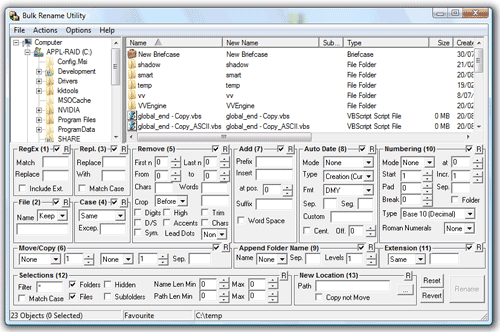
Quote:
Originally posted by ev1l0ne
Bulk Rename Utility
Free File Rename Utility for Windows. Rename multiple files with the click of a button. Batch renaming made easy.
Introduction
[ Link ] is a free file renaming software for Windows. Bulk Rename Utility allows you to easily rename files and entire folders based upon extremely flexible criteria.
Add date/time stamps, replace numbers, insert text, convert case, add auto-numbers, process folders and sub-folders....plus a whole lot more!
- Rename multiple files quickly, according to many flexible criteria.
- Rename files in many ways: add, replace, insert text into file names. Convert case, add numbers. Remove or change file extensions.
- Check the detailed preview before renaming.
- Rename photos using EXIF meta data (i.e. "Date Picture Taken", "Resolution" and other information embedded in all JPG photo files) Rename your holiday pictures from a meaningless dsc1790.jpg to NewYork1.jpg in a flash.
- Rename MP3 files using ID3 tags (a.k.a. MP3 ID3 tag renaming).
- Change files' creation and modification time stamps.
- It's free. Easy to Install. Download and start renaming your files now!
[ Image ]
Quote:
Originally posted by EricLindros
...
Cool. This looks useful.
*dls it*
Quote:
Originally posted by bachiotomy
...
you are fucking thick... and don't understand wtf we are talking about.... it's a fucking free program... that does a few things that photoshop can do. Not everybody is into buying expensive software or in most cases... stealing it. unless you are a professional... it is an alternative.
and it's more like using a socket to get off lug nuts not a fucking spork... genius.



