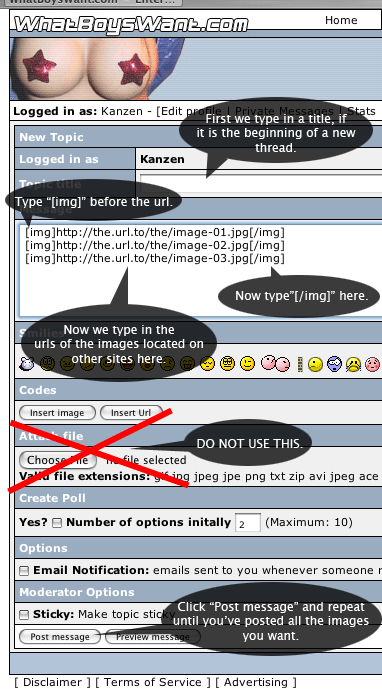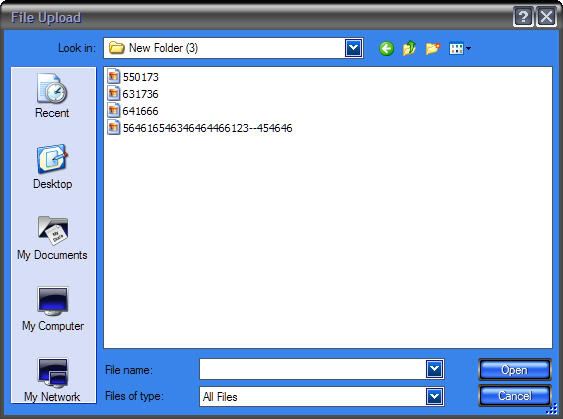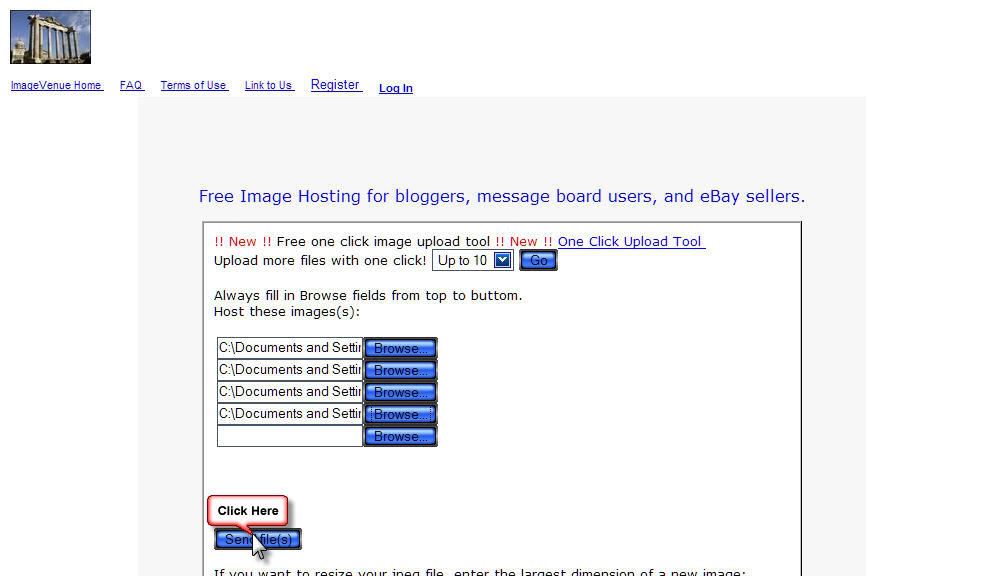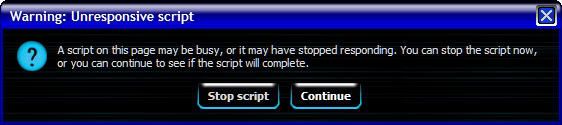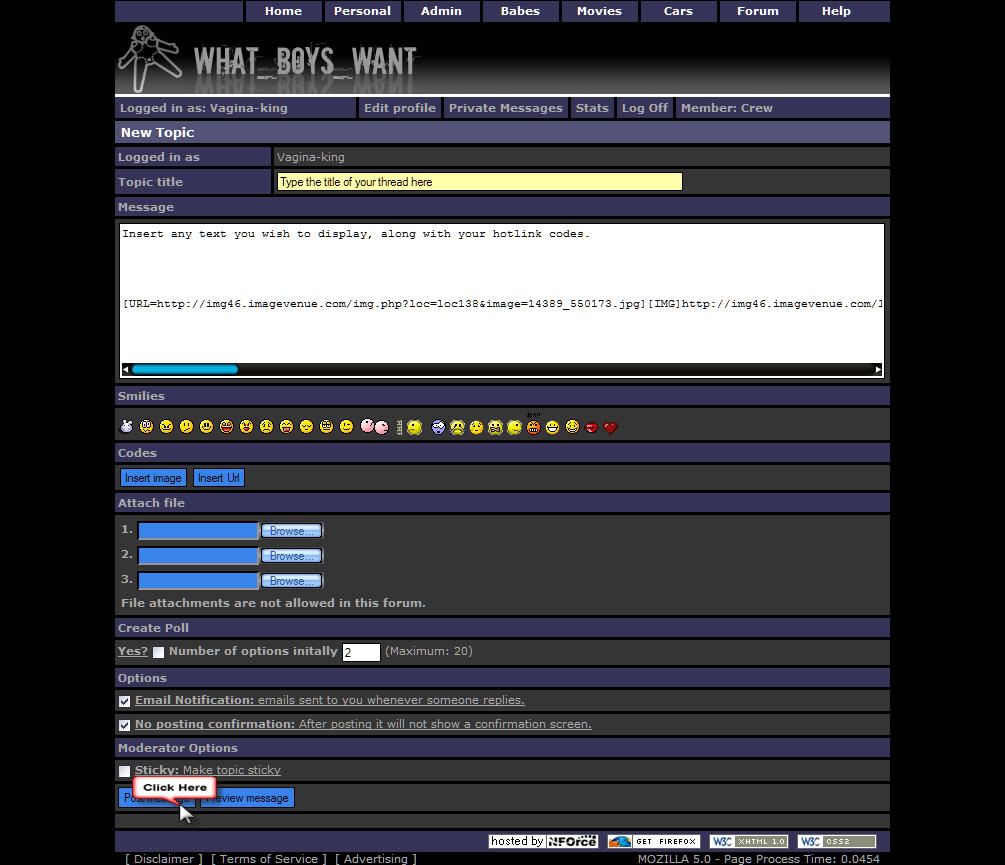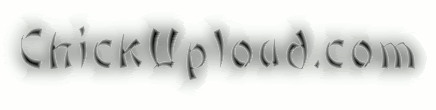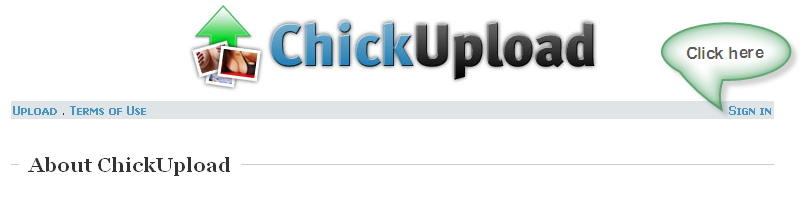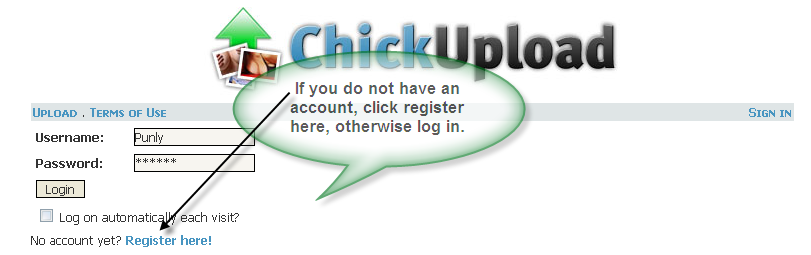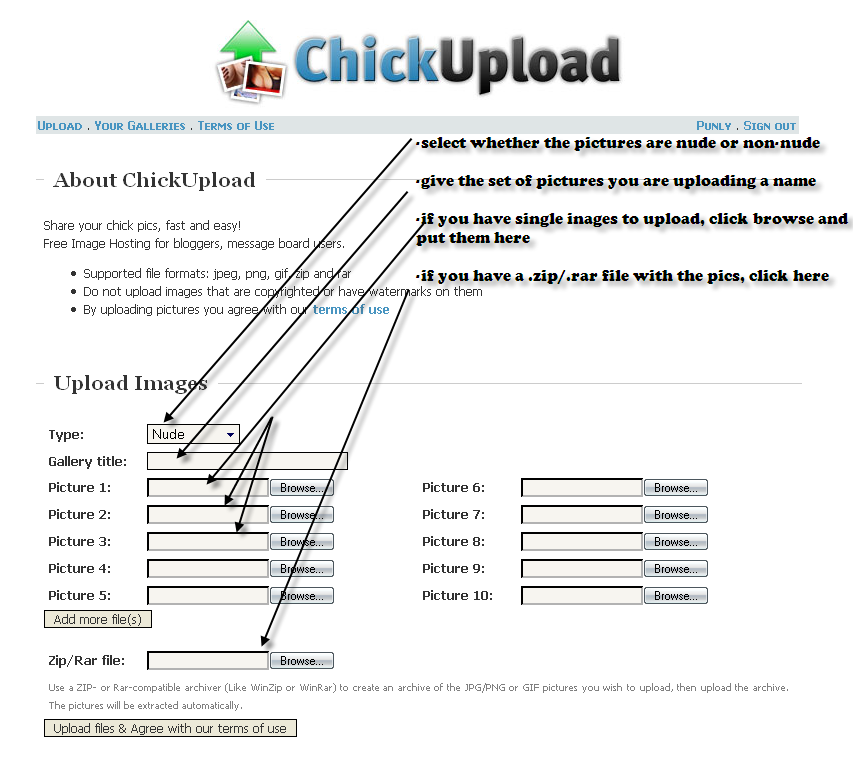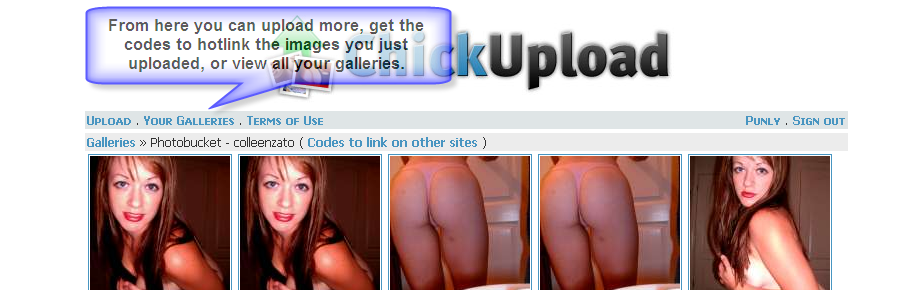Not quite sure what happened, but the sticky which was here explaining how to hotlink seems to have been deleted.
100% credit goes to Kanzen for this thread and visual. I am only reposting what WAS here from the other hotlink thread.
As of late I have noticed some people, some more than others are having serious problems hotlinking images. Anyways, here is a quick, but thorough guide on how to hotlink images properly.
Step 01: In the message area type out [ img ] and then type [ /img ]
Step 02: Remove the spaces from [ img ] and [ /img ]
Step 03: Repeat this three times for three rows.
Step 04: Insert the url of the image you wish to hotlink between the ] and the [ of the image tags.
Step 05: Repeat for the other two rows, in sequence. Each image url has to be unique otherwise it will repeat the image.
* THREE IS THE MAXIMUM AND PREFERRED LIMIT OF HOTLINKED IMAGES PER POST. (thumbnails are allowed in unlimited quantity*
Step 06: Click "Post message."
Step 07: Repeat as necessary to post all the images.
100% credit goes to Kanzen for this thread and visual. I am only reposting what WAS here from the other hotlink thread.
As of late I have noticed some people, some more than others are having serious problems hotlinking images. Anyways, here is a quick, but thorough guide on how to hotlink images properly.
Step 01: In the message area type out [ img ] and then type [ /img ]
Step 02: Remove the spaces from [ img ] and [ /img ]
Step 03: Repeat this three times for three rows.
Step 04: Insert the url of the image you wish to hotlink between the ] and the [ of the image tags.
Step 05: Repeat for the other two rows, in sequence. Each image url has to be unique otherwise it will repeat the image.
* THREE IS THE MAXIMUM AND PREFERRED LIMIT OF HOTLINKED IMAGES PER POST. (thumbnails are allowed in unlimited quantity*
Step 06: Click "Post message."
Step 07: Repeat as necessary to post all the images.
* This post has been modified
: 18 years ago